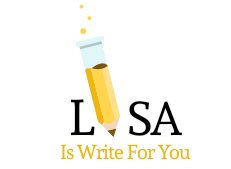Out of all the informational platforms we have at our fingertips, LinkedIn may be one of the most overlooked. The reason is, this platform by many is mistaken as just a place to submit your resume, but in this article, we will uncover the power of this platform and how to get yourself noticed on it.
History of LinkedIn
Writing has no limits and to many people’s surprise, everyone has some writing skills hidden deep within. Most people at some point have visited or is a member of the highly popular platform LinkedIn. To build a profile, the one thing that must be done is to have the ability to write and explain your talents in a very professional manner.
In 2002, LinkedIn started out in the living room of one of its four founders, Reid Hoffman. In 2003, this professional and business-related platform was introduced to the public by its four founders; Allen Blue, Reid Hoffman, Jean-Luc Vaillant, and Konstantin Guericke. Back then, there were only about 20 new users on any given day. For a while, things were pretty unpredictable and had a slow start but did eventually begin to get better.
In 2004 the ability to upload address books and take advantage of new features such as “Groups” caught the eye of many new users. LinkedIn also gained credibility when partnering with the ever exclusive American Express.
In 2005, with new enhancements added, companies could now advertise and post job listings on the website. They could also look for potential candidates to fill these jobs on the site as well. In 2007 with now more than 15 million members, LinkedIn has now become a profitable business. By 2011 things were really picking up with 100 million-plus members while the same year its IPO raised $353 million!
In 2016, LinkedIn was acquired by yet another mega and well-known company, Microsoft for a staggering $26 billion! 500 million members were reported in 2017 across nearly 200 countries. Today, LinkedIn has over 610 million members, so how in the world do you get noticed on such a large social networking platform as this one?
LinkedIn Recruiter
LinkedIn Recruiter is simply a platform used to help connect and manage potential candidates within the platform. Look at the LinkedIn Recruiter as your digital secretary helping to link you to that perfect professional that can add value to your business.
LinkedIn Recruiter can be accessed from the top right corner of your LinkedIn profile. This is a great tool to help filter and prioritize who you want to reach out to saving valuable time on your search for greatness.
Get Noticed

LinkedIn is all about being recognized right? Or is it? Many people confuse this platform with more common job search or employment websites such as Careerbuilder, Indeed, Monster, ZipRecruiter, and Glassdoor. Why, do you ask? Because many people come to LinkedIn to post their resumes in hopes of landing that dream career and then simply walk away. Yes, prospects walk away and wait to be contacted, the same way they do on all the other mentioned platforms.
However; LinkedIn is in no way like any of those platforms. Instead, LinkedIn is more of an interactive and professional social site and should be treated as such. The sole purpose of this authoritative platform is to engage and be noticed, and with nearly 610 million members and over 300- million active monthly members with two added every second, the competition of being noticed by LinkedIn Recruiter or by the platform users themselves is fierce.
So how do you get noticed on such a large platform? The answer to that question is SEO. When it comes to creating a LinkedIn profile, you will need more than just your name, job title, and your work history to be noticed by LinkedIn and a potential LinkedIn recruiter.
Instead, you will need to understand and utilize the concept of search engine optimization and put those tools to work on your LinkedIn profile. Let’s discuss a few things that you will need to make a successful SEO LinkedIn profile to get noticed by the network as well as by the many recruiters scanning daily for that perfect fit.
- Keyword-Rich Content
- Create an SEO Worthy Profile
- Backlinks
- Publish a Few Post
- URL Customization
Keywords
Having a keyword-rich LinkedIn profile will make the difference of getting noticed and not getting noticed. You also want to make sure to spread your keywords throughout your profile. However; you want to be careful of keyword stuffing.
Setting Up Your LinkedIn Profile

Your LinkedIn profile is not like any other profile. Being basic and trying to take short cuts is not going to work on this mega field. If you go that route you will certainly be lost in the crowd. Your goal is to stand out, your mission is to outrank any and all of your competition, so setting up your profile correctly has to be the first agenda.
Who Are You?
So, who are you among the other 610 million members? What makes you so much more special? Believe it or not, your name field is one of the most important fields to fill in. Not only will it tell LinkedIn Recruiter who you are, but this is the first place that the network will look for those all-important keywords.
If your name is Janet Smith, who happens to be a consultant for example. Add that to your name field. The word consultant in the world of SEO is heavily searched and also has a low keyword difficulty score or KD. What this means for you is instant exposure.
LinkedIn allows 40 characters in the name field so, “Janet Smith, Consultant” fits perfectly. The issues with having too many characters in this field could cause a part of your name to be hidden in the “People You May Know” section. It could also cause your profile to look unprofessional and make finding you difficult.
Headline
Don’t waste this area like a lot of people do with job title information and your places of employment. Although this is important, these facts will not help you towards your goal which is outranking the competition. Another reason why this information is useless here is that thousands of people may have the same job title as you and may even work at your same company, so you will simply be one of the many needles in the huge haystack.
Your professional headline will be the second major area that LinkedIn will search for keywords so do not waste this field with content that will not get you noticed. Let’s go back to our consultant, Janet Smith. Using keyword-rich content will put her ahead of the line and get her noticed by LinkedIn Recruiter who is ready to help fill a position. An example of a catchy, yet SEO worthy headline would be,
- “Professional Business Consultant Specialized In Marketing. Let’s Connect For Your Consultation Today”
This example will certainly yield Janet the exposure that many of her competitors will lose out on and grab the attention from LinkedIn Recruiter that is probably seeking someone of her caliber. Each of the bold words and phrases represents highly searched keywords and keyword phrases. An optimized LinkedIn profile is essential to stay ahead of the rest of the people fighting to get your dream career.
Experience
Now is the time to shine with your job titles, but remember, although you want to use your keywords make sure you are not keyword stuffing. Just like with Google, LinkedIn frowns on this and their algorithm will catch on to what you are attempting to do. Whether it is your name field, headline, experience or any other field do not… I repeat… DO NOT be obsessive when using keywords! Use a few here and a few there, and make sure they are spread throughout your content. Don’t make it obvious!
Regardless of if you are the head chef, the president of the company, or the CFO, adding a targeted keyword to the title is normal. For example, instead of just saying Head Chef which is only searched about 6,627 times, use the phrase Sous Chef which is the next in line to the Executive Chef just like the head chef. With that said, not only are the titles similar but using the fancier version will get you noticed quicker being a more heavily searched keyword phrase having nearly 135,000 searches vs 6,627.
Skills/Interest
The skills section of your LinkedIn profile is a field day for your targeted keywords! Do not worry about keyword stuffing here, LinkedIn allows you to add 50 skills, so simply put, just make your targeted keywords those skills.
The next step will be prioritization so drag them to reorder those keywords. Finally, LinkedIn will put those skills on display for people to hopefully endorse you based on those skills. The more endorsements you get, the better your search ranking will be.
Another honey hole for keywords is the interest section. Don’t waste this area for what you like to do, remember, this is about getting noticed not about letting people know that you like to fix cars on the weekend unless of course, it relates to your field. Use this section to place your business keyword phrases instead.
Backlinks

Networking and growing your network is what your purpose should be on LinkedIn. The mentality of I don’t care what they think is ok but leave it at the door if you want to succeed on this platform. If you don’t know why you’re actually on LinkedIn, maybe it’s not the right place for you.
This is a business social network, so being endorsed by people and companies will and can only help you grow and one way to do that is by backlinks. These links will undoubtedly create a more powerful network with stronger and meaningful connections.
Do-Follow vs No-Follow
Do vs No, what does it mean? In a nutshell, a do-follow link is a link whose purpose is to boost your website, or in this case, your LinkedIn profile in search engine rankings. A no-follow link plays a small part in the ranking process but does play a part as far as having the capability to drive much needed and wanted traffic from other platforms and sites that are linking to your own. With that said, let’s take a look at some examples.
Add Websites: Do-Follow
This is probably the easiest way to create backlinks to your LinkedIn profile. If you don’t have a website I have major questions but more importantly, go and secure that domain and get to work!
To add your websites, simply go to the “Me” at the top right portion of your profile, next you want to go to “View Profile” and click on the icon that looks like a pencil that is in the same box as your picture to bring up your settings, contact information, and your LinkedIn profile information.
Next, scroll down a bit and go to “Contact Info”, click the pencil icon at the bottom. This will bring you to the screen to add your websites, when your websites URL is entered, click “Apply” and it will create those all-important backlinks to your website. Pretty simple right?
LinkedIn Post: No-Follow
Another type of backlink is a type that is done strictly from your own content that you are posting every day or however often you post. Imagine for a moment, generating traffic to your own website(s) from simply linking your site(s) in your LinkedIn post.
Now imagine for a moment all the possible backlinks that could be created from everyone visiting your site! This is how businesses are born! Through word of mouth and networking, so why should your business be any different. Furthermore, why should your chance of being noticed be lesser than anyone’s else?
One thing to keep in mind is to stay relevant. Remember, there are algorithms at play here so if things start to look like spam this will be picked up and will also leave a bad taste in people’s mouths. Don’t lose focus, people are interested in what is helpful to them based on the content that you are providing.
Your Connections: No-Follow
These are your best assets. Hopefully, you are making some pretty good connections, not the connections that ask to be added to your network and then you never hear from them again. Rather, the type of connections that you want are the ones that stay active and engaged, the ones that are willing to re-post your content, comment, or endorse you, or create those ever so important backlinks.
Publish a Few Post

Now it’s time to write and post. The last thing you want to do is look like you are not keeping up with the times. If you are not willing to post and keep your connections engaged, then you have read this entire article for absolutely no reason at all. To be successful whether that is landing that dream career or using LinkedIn to boost your brand or business, the hard work starts with you.
Every day new trends are being made, new jobs are being posted, new news stories are being uncovered, and others are moving ahead of the rest. Not only does your connections want to see what you do or post next, but so does LinkedIn Recruiter. The goal should be to promote yourself and your profile and make sure that people see that you are serious and in it for the long haul.
URL Customization
Finally, if you have not customized your URL yet, what are you waiting for! You URL is the gateway to you and is one of the most important things that must be done to improve your chances, even more, to be noticed. As with any part of optimization, your URL is also included.
A long URL filled with long and meaningless characters is not only unattractive but is also a nuisance. The last thing someone wants to do when trying to find you is type in an URL for five-minutes and when it comes to SEO, you will certainly never be found.
Relevancy is key, so make sure that you are using keywords that depicts what you do all while keeping it looking professional and neat. That eager Linkedin Recruiter is not the only one scanning for you, so are the web crawlers. Therefore, use relevant target keywords to get you those very important profile views that you are here for.
Remember, it’s all about you and your brand, so your main focus on this platform should be staying professional, putting out superb content, and making the best connections that you possibly can.